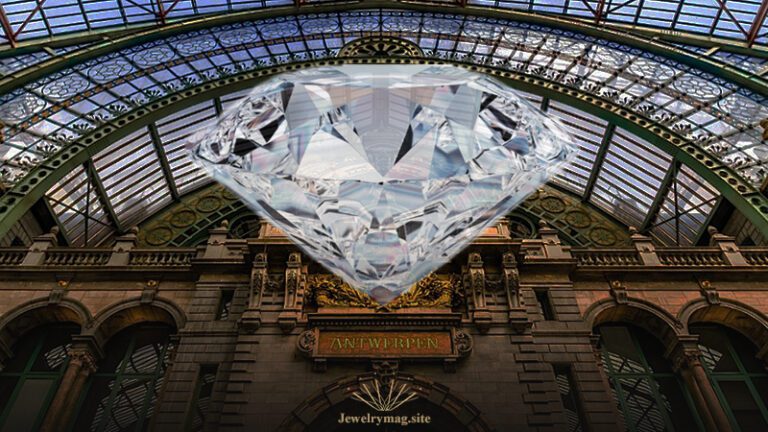In the world of jewelry design, precision and creativity are paramount. Computer-Aided Design (CAD) jewelry design software has revolutionized the way jewelers conceptualize and create their masterpieces. These tools not only enhance design accuracy but also streamline the production process, making it easier for designers to bring their visions to life. In this article, we’ll explore the best CAD jewelry design software available today and what sets them apart.
What is CAD Jewelry Design Software?
CAD jewelry design software is specialized software that enables jewelry designers to create 2D and 3D models of their designs. These programs provide tools for designing intricate details, simulating materials, and producing realistic renderings. With the right software, jewelers can experiment with different styles, materials, and techniques without the need for physical prototypes.
Top CAD Jewelry Design Softwares
1. RhinoGold
Overview: RhinoGold is one of the most popular CAD jewelry design software tools in the industry. It is built on the powerful Rhino platform and offers a wide range of features specifically tailored for jewelry design.
Key Features:
- Intuitive interface with customizable options.
- Extensive library of pre-made templates and components.
- Advanced tools for rendering and visualization.
- Supports 3D printing and CNC machining.
Best For: Professional jewelers and jewelry designers looking for comprehensive design capabilities.
2. MatrixGold
Overview: MatrixGold is another top choice, combining the best features of Matrix and Rhino. It offers a robust set of tools for creating intricate designs with ease.
Key Features:
- User-friendly interface that caters to both beginners and experts.
- Live settings allow for real-time design modifications.
- Strong rendering capabilities for realistic visualizations.
- Seamless integration with 3D printing technologies.
Best For: Jewelers seeking a flexible and powerful tool for custom designs.
3. ZBrush
Overview: ZBrush is a powerful digital sculpting tool widely used in various industries, including jewelry design. It allows artists to create highly detailed and intricate 3D models, making it a favorite for those looking to incorporate organic shapes and fine details into their jewelry pieces.
Key Features:
- Sculpting Tools: ZBrush offers advanced sculpting capabilities, allowing designers to manipulate models with precision.
- Dynamic Subdivision: This feature enables users to add details without worrying about polygon count, facilitating high-resolution modeling.
- Texturing and Painting: Artists can paint directly onto the 3D model, creating unique textures and finishes.
- Integration: ZBrush can work alongside other CAD software, allowing for a seamless workflow from concept to production.
Best For: Designers focusing on intricate details and organic shapes, particularly in high-end or bespoke jewelry.
4. Jewelry CAD Dream
Overview: Jewelry CAD Dream is specifically designed for jewelry design, focusing on user-friendliness and functionality tailored to the needs of jewelers. It offers a wide range of tools for both 2D and 3D modeling.
Key Features:
- Intuitive Interface: The software is designed to be accessible for users at all skill levels, making it easy for beginners to get started.
- Library of Components: Jewelry CAD Dream includes a library of pre-designed components, such as settings and mounts, to speed up the design process.
- Realistic Rendering: The software provides high-quality rendering options for creating lifelike images of designs.
- Customizable Workflow: Users can customize their workspace and tools, enhancing efficiency in the design process.
Best For: Jewelers who want a specialized tool that is easy to use while offering comprehensive features for jewelry design.
5. SolidWorks
Overview: SolidWorks is a well-known CAD software used in various industries, including jewelry. Its parametric design features make it suitable for intricate jewelry projects.
Key Features:
- Powerful modeling capabilities with parametric design.
- Advanced simulation tools to test designs.
- Excellent support for rendering and presentation.
- Large community and extensive resources for learning.
Best For: Designers looking for a versatile software that can be used beyond jewelry design.
6. Tinkercad
Overview: Tinkercad is a beginner-friendly, web-based CAD tool that is great for simple jewelry designs. While it may not have the advanced features of other software, its ease of use makes it a popular choice for beginners.
Key Features:
- Intuitive drag-and-drop interface.
- Ideal for basic 3D modeling and prototyping.
- Free to use, making it accessible for hobbyists and students.
- Community-driven library of designs.
Best For: Beginners and hobbyists looking for an accessible introduction to CAD design.
7. JewelCAD
Overview: JewelCAD is specifically designed for jewelry design and is favored for its user-friendly interface. It allows designers to create intricate designs with minimal effort.
Key Features:
- Simple modeling tools that are easy to learn.
- Specialized features for jewelry design, such as gemstone placement.
- High-quality rendering options.
- Compatibility with various 3D printing technologies.
Best For: Jewelry designers who prioritize ease of use and quick design turnaround.
Additional Considerations When Choosing CAD Jewelry Design Software
When selecting CAD jewelry design software, several factors can influence your decision:
1. Budget
The cost of CAD software can vary widely. While some programs, like Tinkercad, are free, others can be quite expensive. Determine your budget and consider whether the software offers a subscription model, one-time purchase, or free trial options.
2. Learning Curve
Some software is more user-friendly than others. If you’re a beginner, you might prefer software with a gentler learning curve, such as JewelCAD or Tinkercad. More advanced tools like RhinoGold and MatrixGold may require a steeper learning curve but offer greater capabilities.
3. Feature Set
Identify which features are essential for your design process. Do you need advanced rendering capabilities? Parametric modeling? 3D printing compatibility? Make sure the software you choose aligns with your specific design needs.
4. Community and Support
Having access to a supportive community and resources can significantly enhance your learning experience. Look for software that offers tutorials, forums, and customer support to assist you as you navigate the design process.
5. Compatibility
Ensure the software is compatible with other tools you may be using, such as 3D printers or CNC machines. This compatibility can streamline your workflow and reduce any potential technical issues.
The Use of AI in Jewelry Design
Artificial intelligence is increasingly making its mark in jewelry design, enhancing creativity and efficiency. AI-powered tools can analyze trends, generate design suggestions, and even predict market demands based on consumer preferences. For example, AI algorithms can help designers explore new styles by analyzing vast datasets of existing jewelry, allowing for the creation of unique, trend-forward pieces. Additionally, some software integrates AI to automate repetitive tasks, enabling designers to focus more on creativity and less on technical details. This fusion of AI technology and traditional craftsmanship is revolutionizing the jewelry industry, making design processes more innovative and responsive to consumer desires.
Conclusion
The right CAD jewelry design software can elevate your designs and improve your workflow, whether you’re a seasoned professional or just starting out. By considering factors like budget, learning curve, and feature set, you can make an informed choice that aligns with your creative goals.
Explore the options available, take advantage of free trials, and immerse yourself in the world of CAD jewelry design. With the right tools, your artistic vision can be transformed into stunning, tangible pieces that reflect your unique style and craftsmanship.